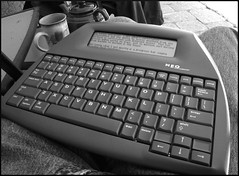Upgrades can be annoying. Some are smooth and well tested while others are more of a setback than an upgrade. Some, like Microsoft VISTA, are an outright disaster. We brought in VISTA on Marion’s new laptop with lots of CPU horsepower and 3GB of RAM and gave it a three-day workout. Drivers broke. Some software didn’t behave well. Worse, we didn’t like the new interface at all and the OS was highly intrusive, as in “Do you really want to do that?” messages popping up frequently. It wouldn’t do wireless at all with my home setup of WEP 128-bit encryption, something that’s never bothered Boingo. Of course Boingo (at the time we tested) wouldn’t run in VISTA.
So, we “upgraded” to XP. Windows XP may not be sexy like Mac OS X, or cool like Linux, but in recent times it’s become very stable and driver support for third-party products has been excellent. It also runs faster with fewer demands on resources. Do we require 64-bit computing for a home PC? I think not.
With XP and Boingo Marion was back on our home wireless net and we managed to replace all the Dell drivers with XP versions. Things were good again.
Good, that is, until Google decided to “upgrade” Gmail. This one really hurts. I’m a big Gmail fan and converted years worth of Unix mbox-format email that I uploaded to Gmail. Now I have my entire email archives online, as well as all my mailing addresses. I like Gmail’s workstation independence and the ability to access anything from any terminal or workstation with Internet access. This has proven highly useful on trips, not to mention just moving from machine to machine in the house.
But lately what I get mostly is a progress bar saying “Loading username@gmail.com”. I’m not sure what Gmail is attempting to do during this interlude, but most of the time it fails, starts over, fails, starts over, repeating this cycle until it either works (perhaps 20% of the time) or I get fed up and click on HTML Version. The HTML version works of course, but is missing many of the niceties of the full version.
There’s an option for setting HTML as the default and I’ve used it several times. Missing the extended features though, I pop back to the advanced version once in awhile, and once in awhile it works. When it works, there’s an option of using the “Previous version” of the advanced interface, but no way of setting it as the default.
Despite looking around the Gmail website and the Help sections, there is no acknowledge of this problem or any fixes offered that I could find. A Google search (how ironic) took me to a post that suggested nuking all the current cookies in your browser. My browser is the excellent Firefox browser from Mozilla. I don’t know if this “Loading …” problem exists in Microsoft Internet Explorer because I don’t use it.
So, on my desktop machine I nuked all my existing cookies and, sure enough, Gmail loaded and worked. For a day or two. Then it went right back to being unable to load. By nuking all my cookies I lost all the auto-logins to my discussion forums which was a serious annoyance given that the suggested solution didn’t work.
Up to that point the new interface software had worked fine on my Dell portable, but soon it too stopped being able to load. No way was I going to nuke my cookies again.
So, what’s up with Gmail? I’m not running anything unusual on any of my systems and all my Gmail use has been in Windows XP, a stable, known commodity. I can only surmise that the new interface got pushed out the door with inadequate testing. Perhaps with some serious programming flaws.
It’s things like this that can make the word “upgrade” a dreaded word among computer users. I hope Google fixes its problem or simply admits the problem is widespread and offers an option to make the “Earlier version” of the Gmail interface a default setting while they work on fixing the new one.
Sheesh!